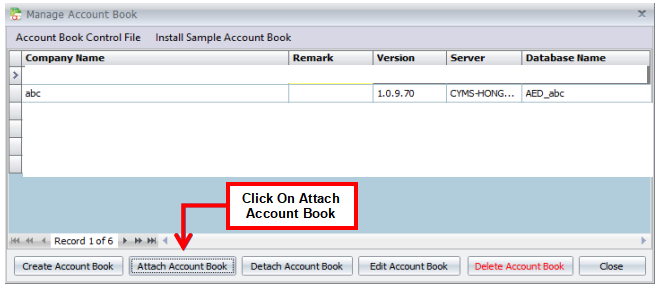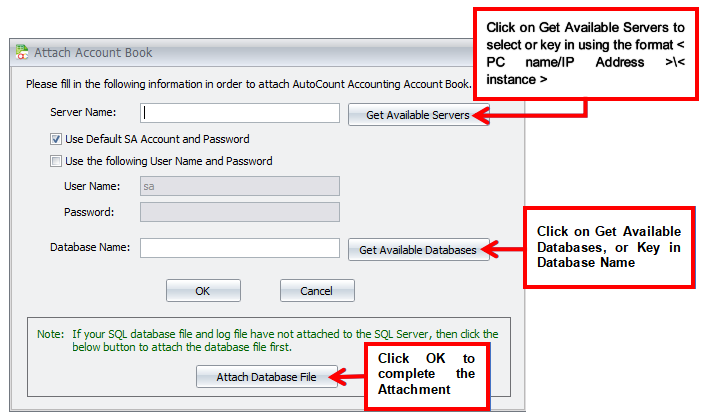Chapter 1 – Manage Account Book
Chapter 1.2 – Attach Account Book
Attach Account Book: link(attach) the application (AutoCount Accounting) on you PC to an Account Book (database) on a database server (SQL Server). Under network environment, without needed to maintain the database on your pc, you may attach an attached account book can be Detached (remove the link) and be attached again. That means you may also attach account book from the database server on your own PC, especially for the account book that was earlier detached.
Go to File > Manage Account Book and click on Attach Account Book.