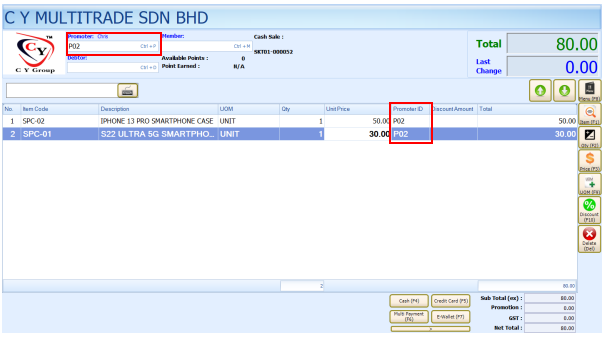Chapter 4 – Line Editing
Chapter 4.7 – Set Promoter
This function will allow user to enter the promote ID for the selected item.
By using this function, promoter must be first maintained in Backend(Point of Sale > Promoter > Promoter Maintenance).
Example, for User to select the promoter for the selected item.
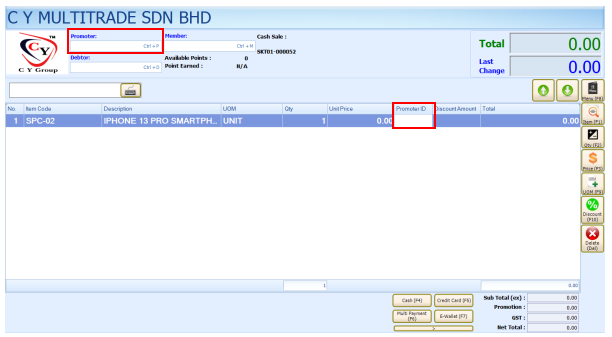
There are 2 method to set promoter, one is for selected item and another method is for whole transaction.
Method 1: Selected Item
Go to More Function > Set Promoter.
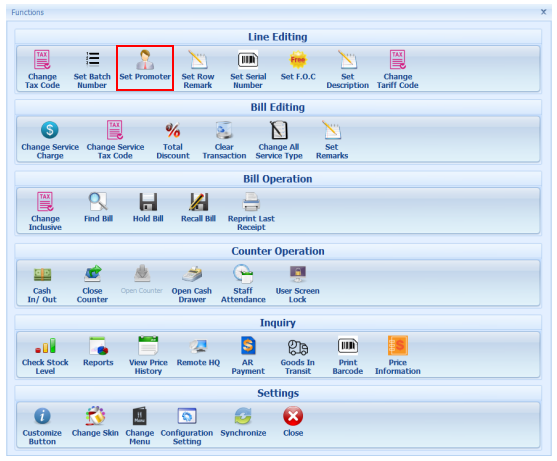
Select the Promoter for the selected item.
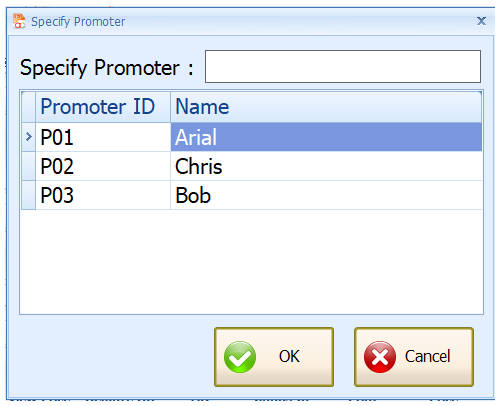
The promoter is selected for the item.
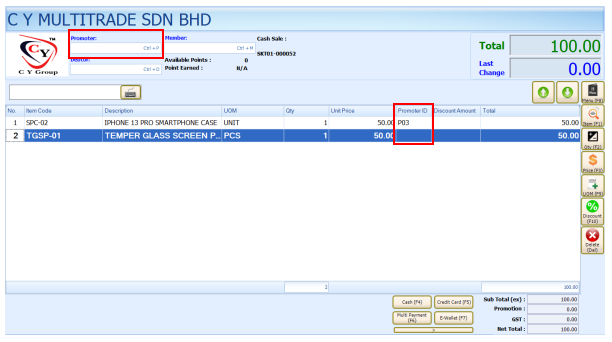
Method 2: Current Transaction
Click Ctrl + P or use the shortcut key Ctrl + P.
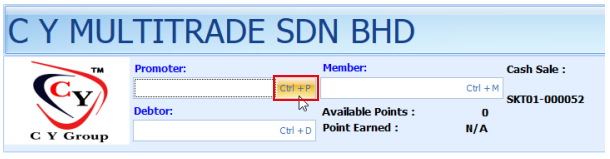
Select the promoter.
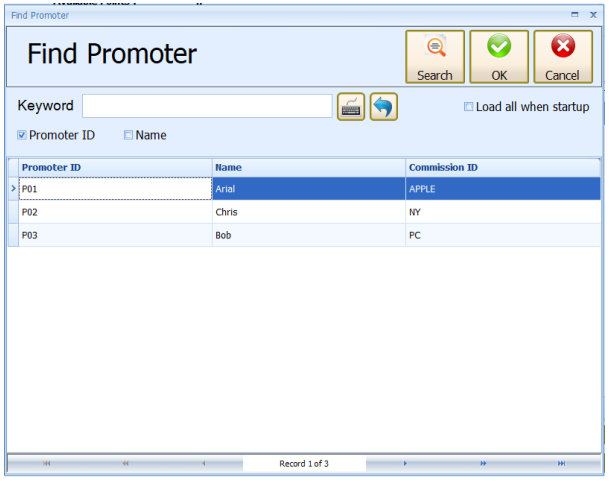
The whole transaction will have same promoter.