Chapter 9 – Stock Balance Reset and Posting Closing Stock
Chapter 9.1 – Reset Stock Balance Quantity
This new feature allows users to reset their negative stock item balance quantity to 0.
Log on to AutoCount Accounting Management Studio.

1. To reset the stock balance quantity, go to Tools > Reset Stock Balance Quantity.

2. The image below shows the stock balance before the Stock Balance Quantity is reset.
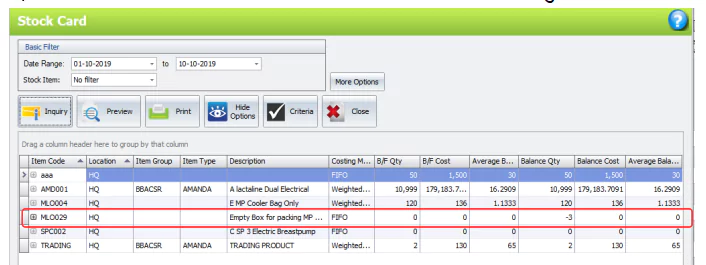
3. Follow the steps in the image below to reset the stock balance quantity.

4. The Reset Stock Balance Quantity stock adjustment is created.

5. The stock adjustment document (see image below) will appear after you click Yes.

6. The image below shows the stock balance after it has been reset.

