Chapter 8 – Recalculate Stock Costing and Global Price Change
Chapter 8.2 – Global Price Change
Global Price Change is used to make price changes in general, by item, group, type, price book, or debtor/creditor.
1. To access Global Price Change, go to Tools > Global Price Change.
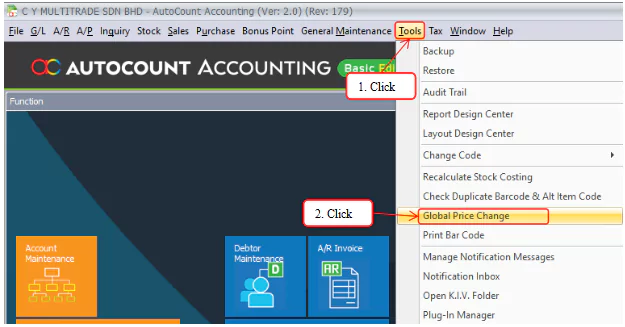
2. Click New to begin.
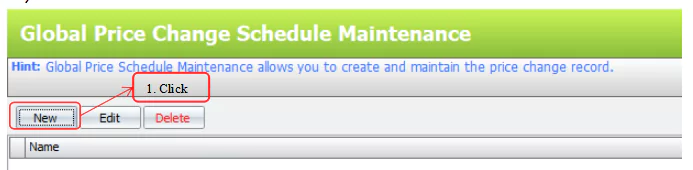
3. Step 1 – Filter Options
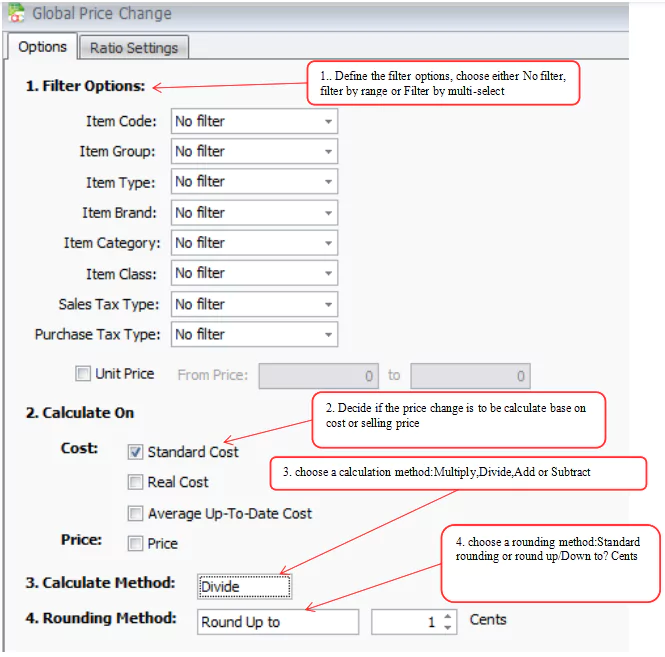
4. Step 2 (a) – Using Markup Ratio
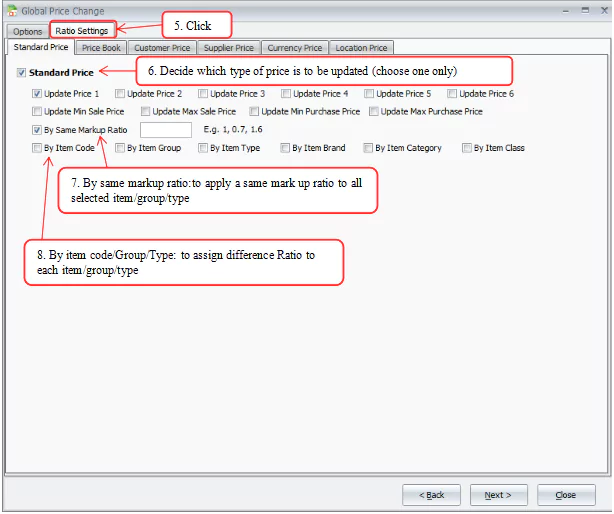
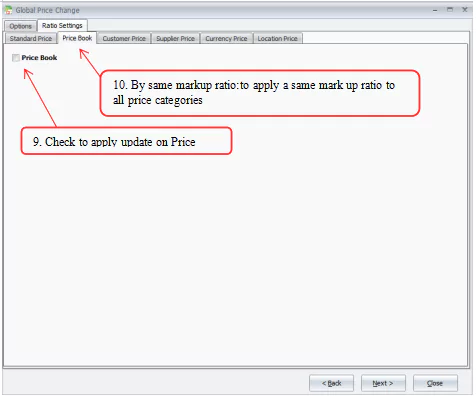
5. Step 2 (b) – Using by Item Code/Price Book


6. Step 3 – Apply Update on Customer/Supplier Price.


7. Select the tab to view or verify the changes.

8. Confirm changes.



