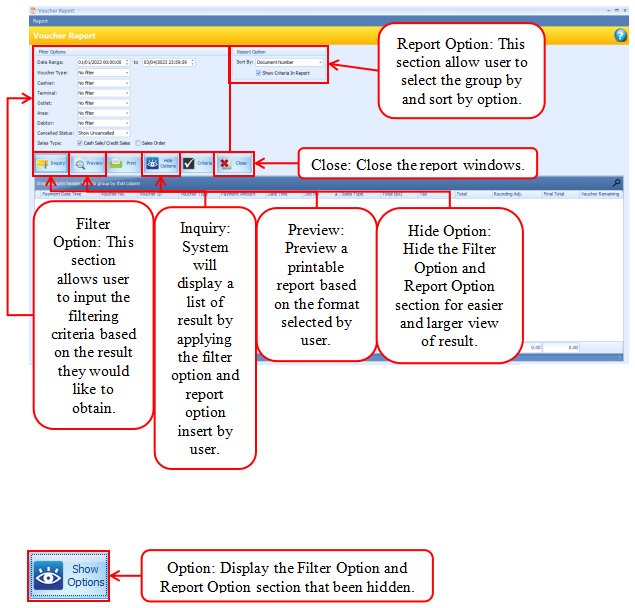Chapter 7 – Inquiry & Report
Chapter 7.5 – Cash and Receipt Report
1. Cash Receipt
1. Cash Receipt Report displayed a list of Cash Receipt transaction (All Payment Methods) depending on the filtering criteria applied.
2. Go to More Function > Reports > Cash Receipt to access it.
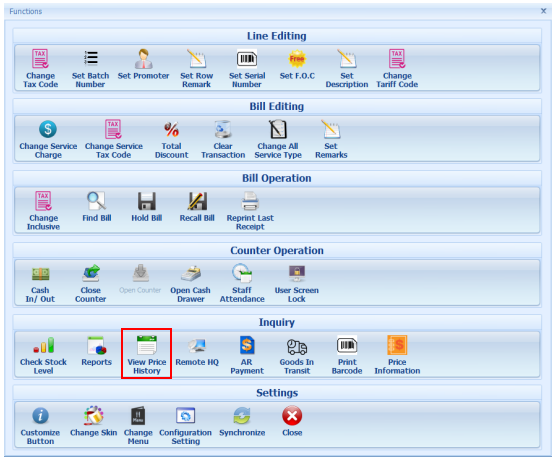
a. The image below is the functions in Cash Receipt Report.
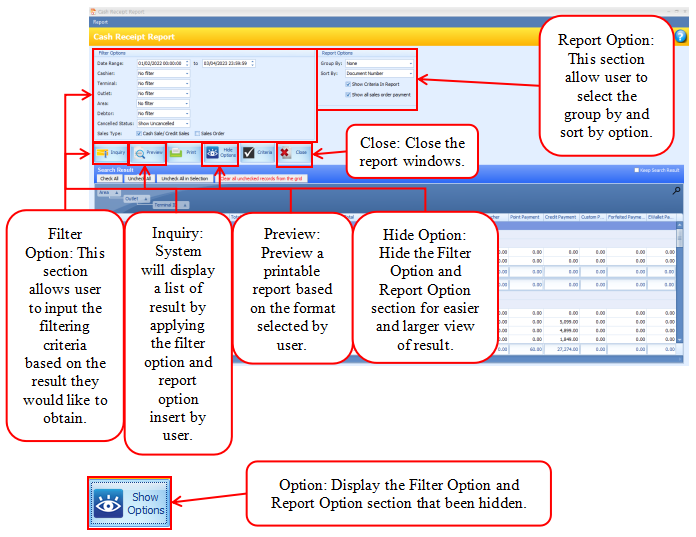
2. Cash Recording
a. This report displays a list of Cash Records (Cash In and Out records).
b. The result is depending on the filter option applied.
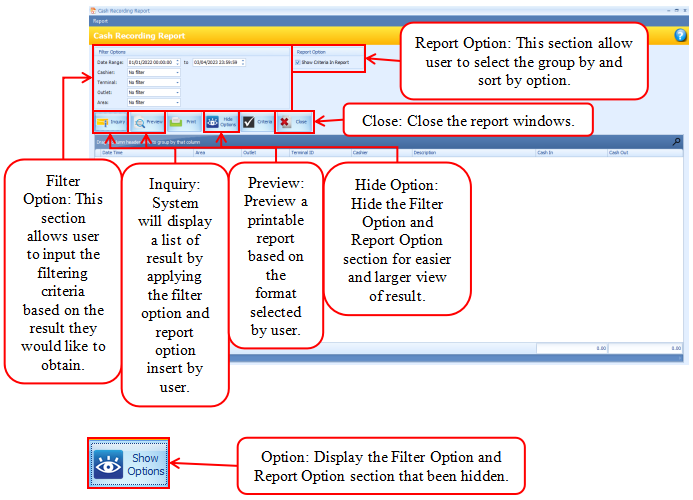
3. Cheque
a. This report displays a list of Cheque transaction.
b. The result is according to the filter option applied.
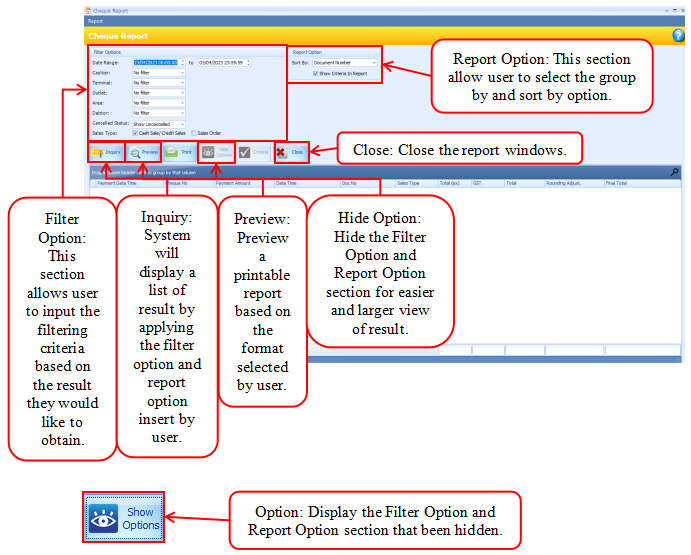
4. Close Counter Report
a. This report displays a list of POS Session closed.
b. The list is according to filtering criteria applied.
c. POS Session is considered concluded when a POS user completed the Close Counter.
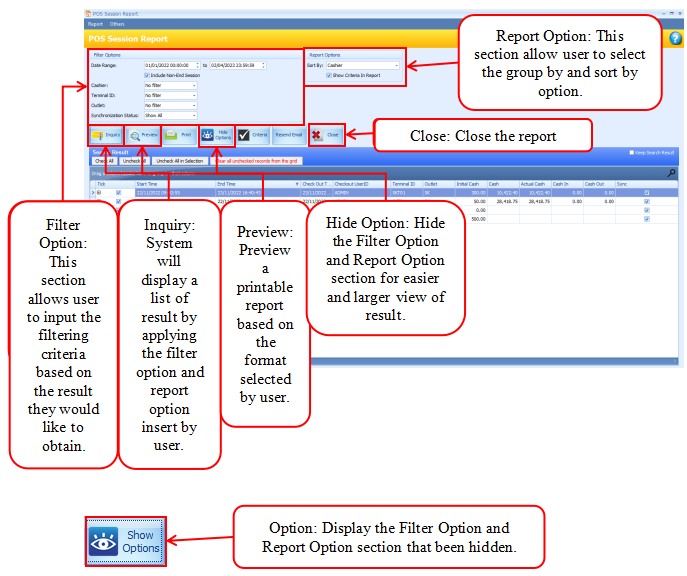
5. Credit Card
a. This report displays a list of Credit Card Transaction.
b. The result is according to the filter
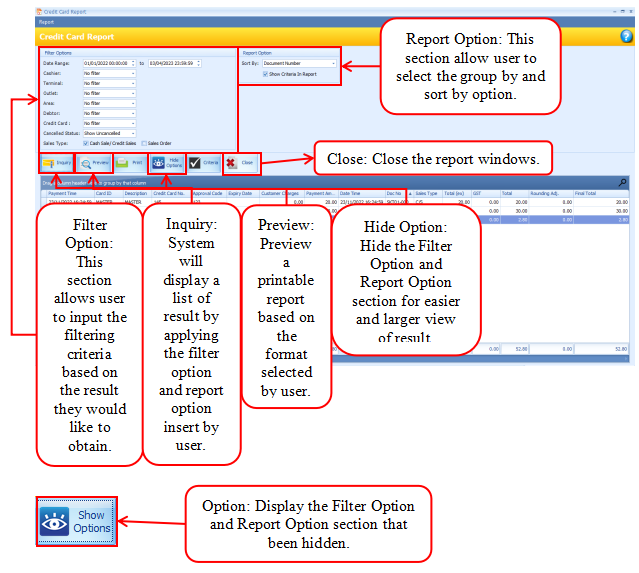
6. Debit Card
a. This report displays a list of Debit Card transaction.
b. The result is according to filter option applied.
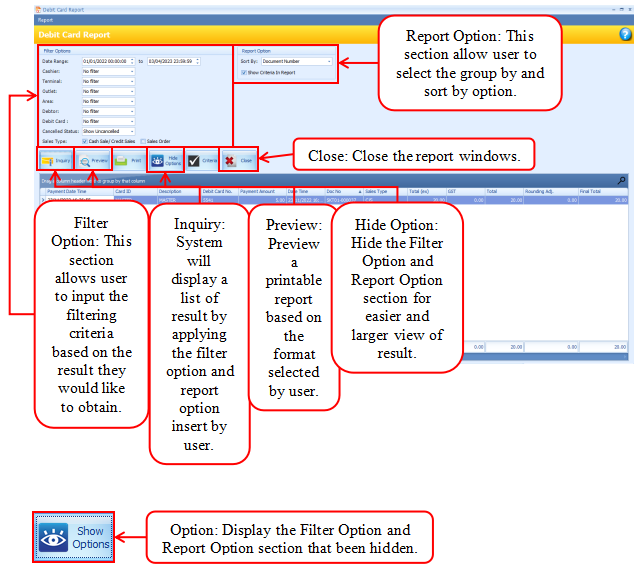
7. Voucher
a. This report displays a list of Voucher transaction.
b. The result is according to the filter criteria applied.