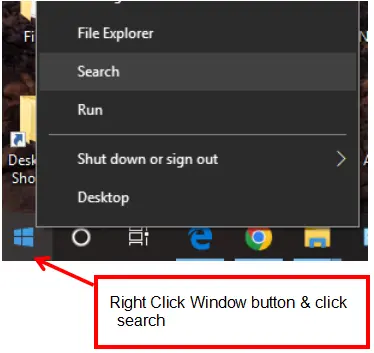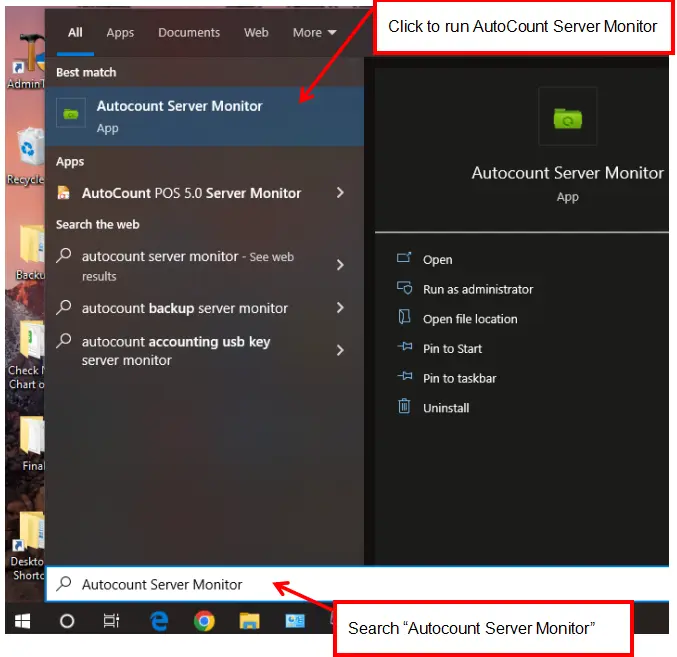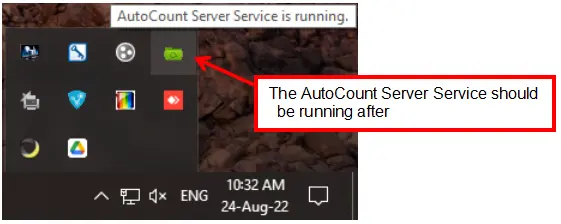Chapter 5 – Backup Server
Chapter 5.0 – Backup Server
AutoCount Accounting 2.0 requires the AutoCount Server to be installed and running on a server PC in order to capture a license. If the AutoCount Server Service is not running, AutoCount Accounting 2.0 unable to login.
You can check if the AutoCount Server Service is running by looking for a green folder icon in the “Show Hidden Icons” section of the taskbar.
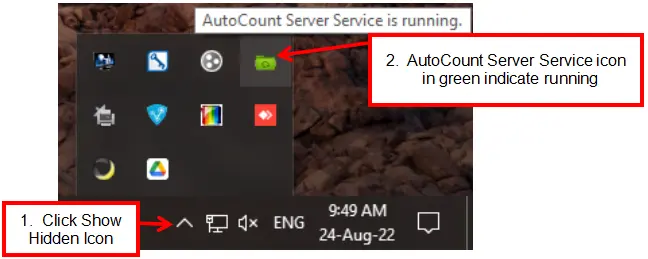
Scenario 1: AutoCount Server Service Icon Exists
If the AutoCount Server Service icon is red, it means that the service is not running.

Right-click the AutoCount Server Service icon and select “Start Service”. If the service starts successfully, the icon will turn green.
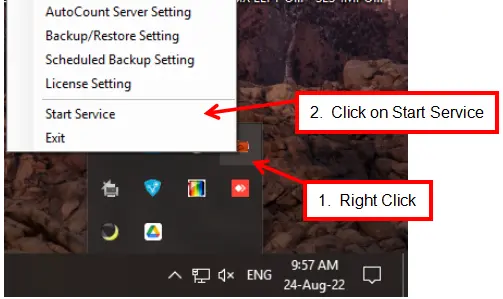
Once it turns green, it shows that the AutoCount Server Service is running.
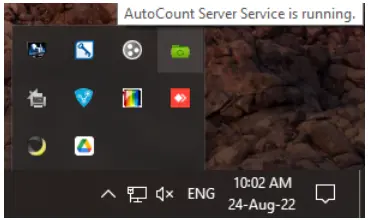
Note
- If the icon still remains red after clicking Start Service, you may try to restart your PC to reset the service.
Scenario 2: AutoCount Server Service Icon Missing
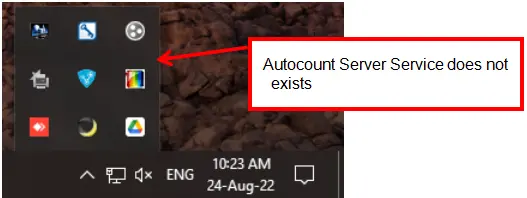
Right-click the Windows button, then click Search. (or press Windows+S)
Enter “AutoCount Server Monitor”, then run the application. The service should start.