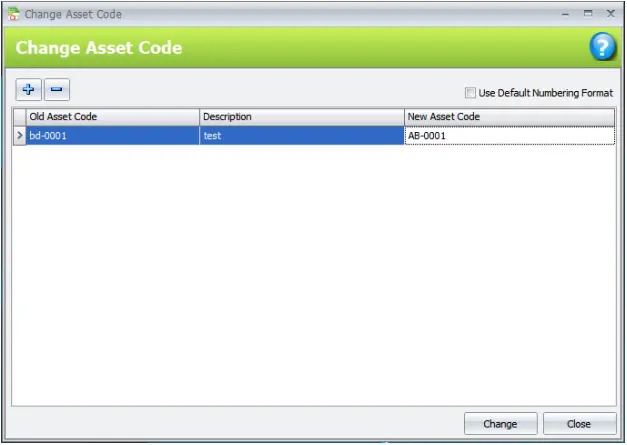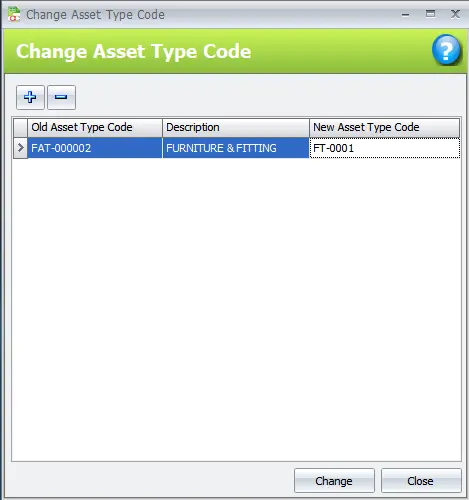Chapter 9 – Asset Import & Change Code
Chapter 9.2 – Change Code
Change existing asset codes to a new code.
There are 2 types of asset codes can be changed:
- Asset
- Asset Type
Click Asset Register > Change Code.
1. Change Asset Code: Change asset codes from old to new.
The selected asset codes in the system will be changed to a new code.
2. Change Asset Type Code: Change asset type codes from old to new.
The selected asset type codes in the system will be changed to a new code.