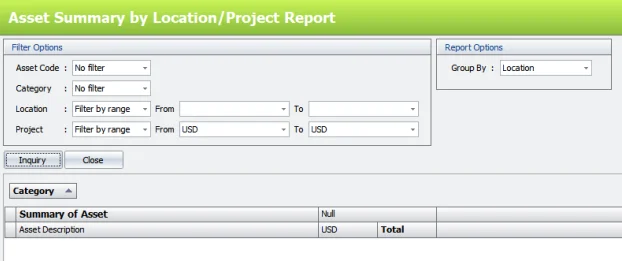Chapter 8 – Asset Report
Chapter 8.5 – Asset Summary Report by Location/Project
Click Asset Register > Asset Summary Report by Location/Project.
The Asset Summary Report shows the asset summarized by project or location.
Filter Options: Contains Asset Code, Category, Location & Project.
Report Options: Group by Location or Project.
You can view the report in two ways:
- By asset or project under the location.
- By asset or location under the project.