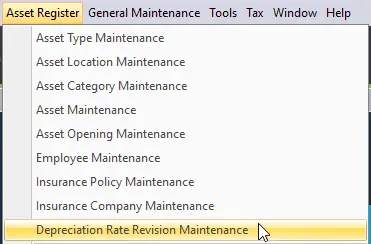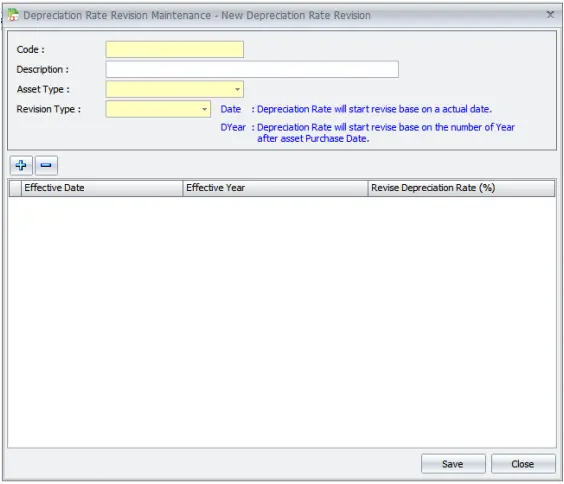Chapter 7 – Asset Depreciation
Chapter 7.3 – Depreciation Rate Revision
Click Asset Register > Depreciation Rate Revision Maintenance.
Depreciation Rate Revision for Straight Line Method only.
Code: Key in Depreciation Rate Revision Code for system.
Description: Briefly describe your rate revision code here.
Asset Type: Choose from Asset Type.
Revision Type: Select the revision type, either by Date or by Year.
- Date: Depreciation value will start to be revised based on the actual date.
- Year: Depreciation value will start to be revised based on the number of years after the asset was purchased.
Click to add new depreciation rate revision.
Effective Date: Select an actual date to start revising the rate.
Effective Year: Select the number of years to start revising the depreciation rate.
Revised Depreciation Value: Key in the revised depreciation rate in percentage (%).
Click to save the depreciation rate revision and
to close the window.