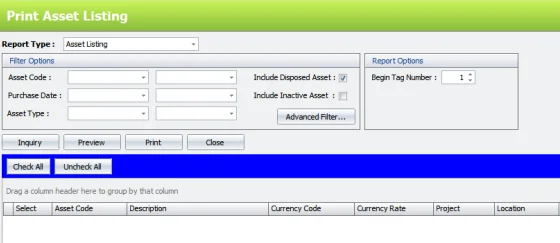Chapter 4 – Asset Maintenance
Chapter 4.3 – Print Asset Listing
Click and the image below will appear.
There are two report types available.
1. Asset Listing – Normal Asset Listing by default.
2. Asset Tag Report – This feature allows you to print the asset tag in preset format.
Filter Option for both report types: Can filter report printing by Asset Code. Purchase Date or Asset Type.
Tick the if you wish to included disposed assets.
Advanced Filter for both report types: Allows you to select advanced search printing by specific filter criteria.
Report Options for Asset Tag Report: You can select the begin tag number. The system will preset the print out report starting from the selected begin tag number.
For example, if you select 1 as shown in the image below, the asset tag report will start from the first column.
However, if you select the begin tag number as 5, it will start from the 5th column, as shown in the image below.
This meaning to say, 1-4 column will be blank.