Chapter 9 – Bonus Point
Chapter 9.2 – Find Member
Users are to access Find Member by using shortcut ‘Ctrl’ and ‘M’ or click ‘Ctrl + M’.
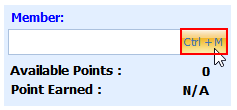
‘Find Member’ window will appear, there are various function in it.
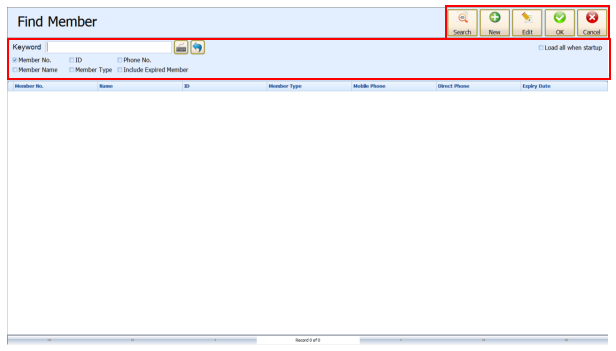
‘Search’ button allow user to inquiry member’s data in system.

Users are able to use filter option and search to inquiry the members’ data.

The result will appear in the listing.
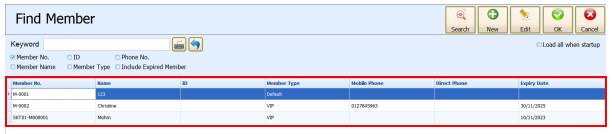
Users are able to add member by using the ‘New’ button.
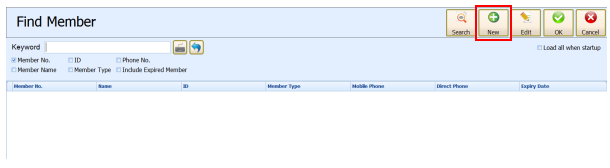
‘New Member’ window will show up, fill in the information for the member. Click ‘OK’ to confirm creation.
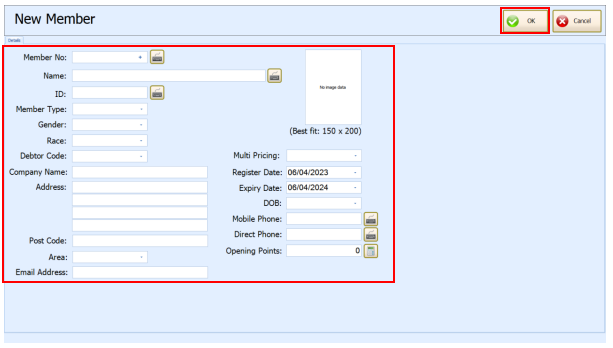
‘Edit’ button allow users to modify an existing member.

Select a member and click ‘Edit’ to perform action.
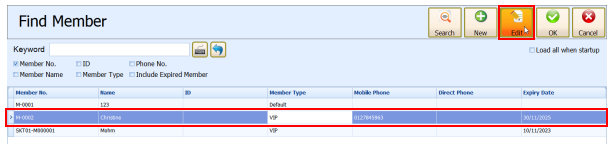
‘Edit Member’ will show up, modify the information and click ‘OK’.
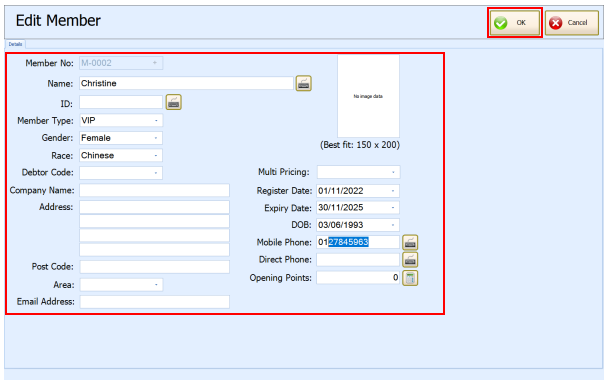
‘OK’ button is confirm selection of member.
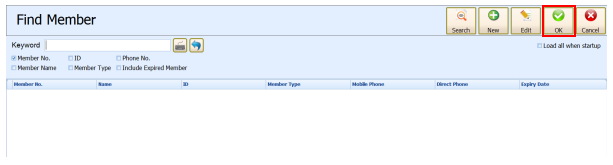
Select the member and click ‘OK’ to confirm selection.
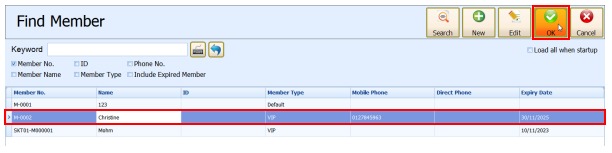
The selected member will appear in the main screen.
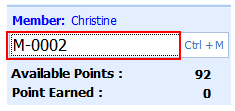
‘Cancel’ button return to main screen.
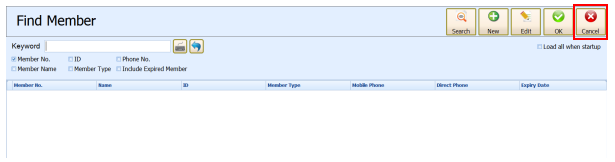
Tick the checkbox to show all members in system without perform search.
