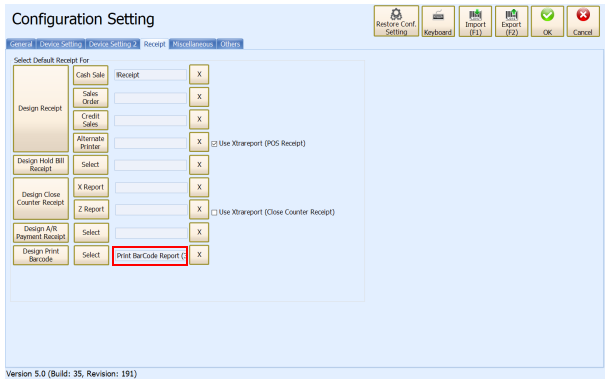Chapter 8 – Barcode
Chapter 8.2 – Barcode Configuration
Set barcode format as default.
Go to More Function > Configuration Setting.
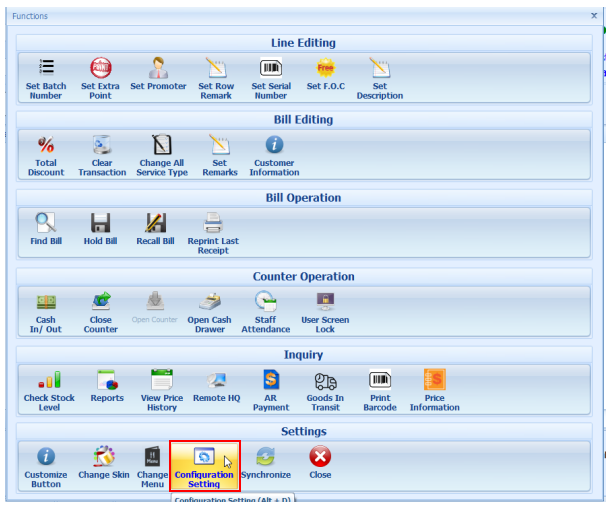
At Configuration Setting window, click Receipt tab.
At Receipt tab, click Select button.
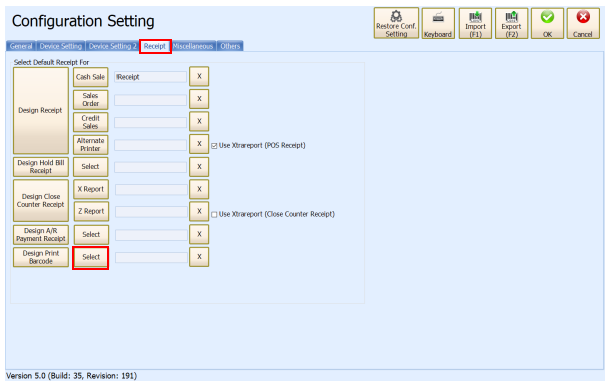
Select Report window will show up, select the barcode format and click OK.
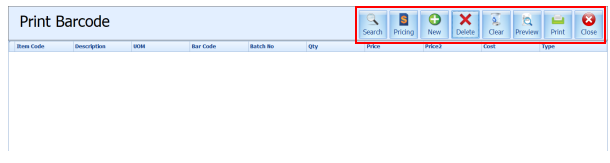
Search: Select Item window will show up, look for items created in system.
Tick the checkbox and click OK to select the item.
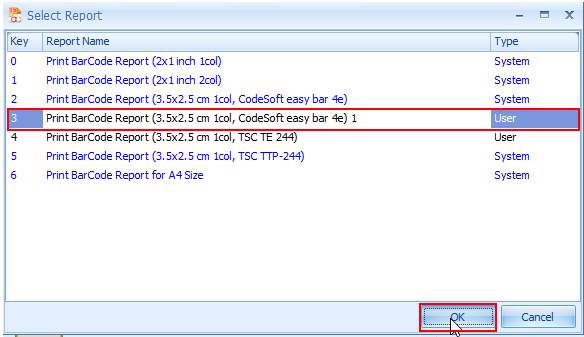
The name of the barcode format is appeared.