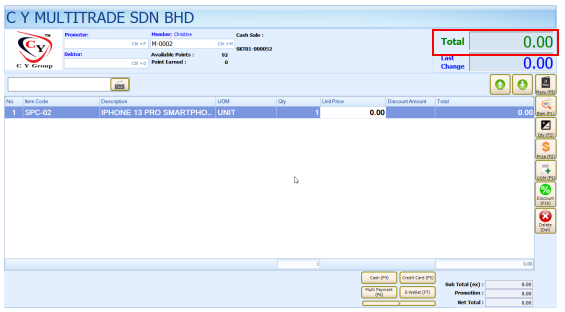Chapter 4 – Line Editing
Chapter 4.6 – Set FOC
This function allows user to set FOC in item transaction row. The price and subtotal of the highlighted item row will become zero.
Example, scan/search a item the price will show at the top right corner.
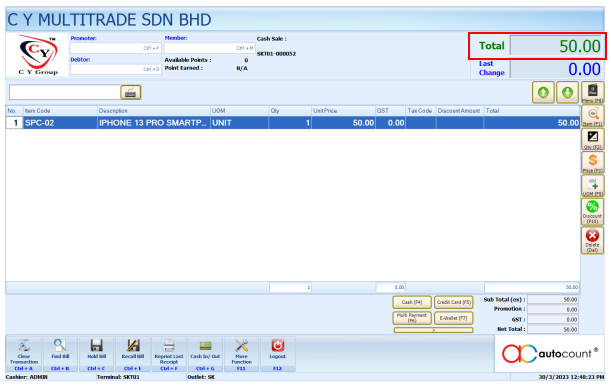
Go to More Function > Set F.O.C, click OK to proceed.
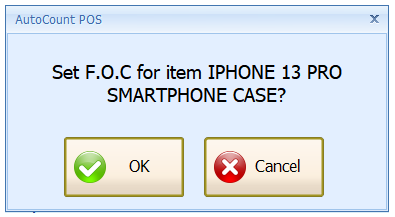
After clicked OK, the price will become 0.