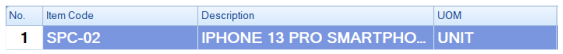Chapter 4 – Line Editing
Chapter 4.4 – Set Description
This function allows user to change the default item description to other words.
Example, the item description originally is iPHONE 13 PRO
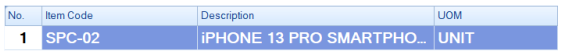
Go to More Function > Set Description, change to IPHONE 13 PRO and click OK.
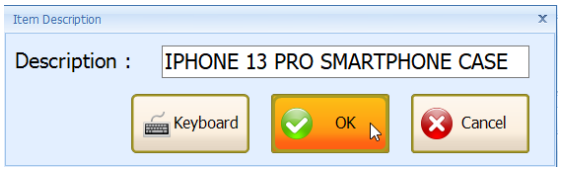
The item description will change from iPHONE to IPHONE.