Chapter 5 – Backup Server
Chapter 5.2 – Backup & Restore Setting
The Backup Restore Setting is for setting up backup on other client PCs so that they back up to their own PCs.
Right-click the AutoCount Server Monitor icon and click Backup/Restore Setting.

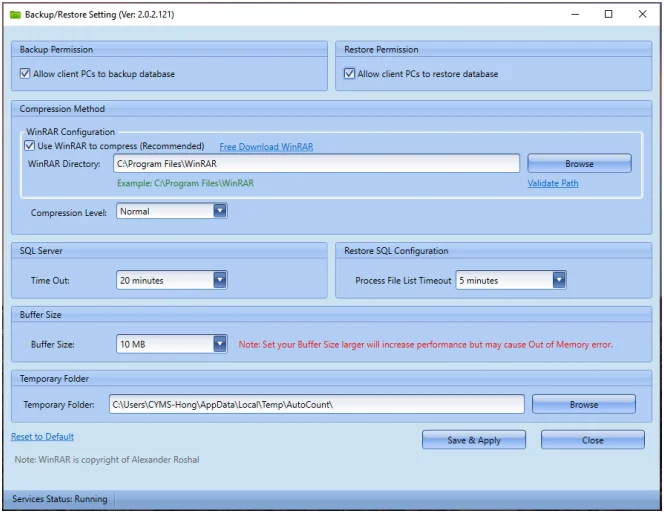
Backup Permission
- Tick the checkbox to allow client PC to backup database from the server.
Restore Permission
- Tick the checkbox to allow client PC to restore database into server.

Compression Method
- We recommend using WinRAR to compress your large database backups.
- Use the “Validate Path” feature to verify that your WinRAR application directory is linked to backup.
- Users can choose different compression levels depending on how much they want the system to compress their databases.

Time Out Setting
SQL Server Time Out
- Set the backup timeout duration higher or lower as needed.
- Increase the backup timeout duration for large databases.
- If the backup timeout duration is not long enough, the following image will appear.

Restore SQL Time Out
- Set the restore timeout duration higher or lower as needed.
- Increase the backup timeout duration for large databases.

Temporary Folder Setting
- The temporary folder is used to store backup files temporarily before they are moved to the user-specified location.
- Some companies may restrict their Windows users’ access to the system folder. Therefore, users can change their temporary folder to a different path instead of the default system folder.

