Chapter 5 – Maintain Stock Item Opening Balance
Chapter 5.1 – Item Opening Balance Maintenance
This feature is used to maintain the opening balance of stock items.
1. To maintain opening stock balance, go to Stock > More Stock Maintenance > Item Stock Opening Balance Maintenance.
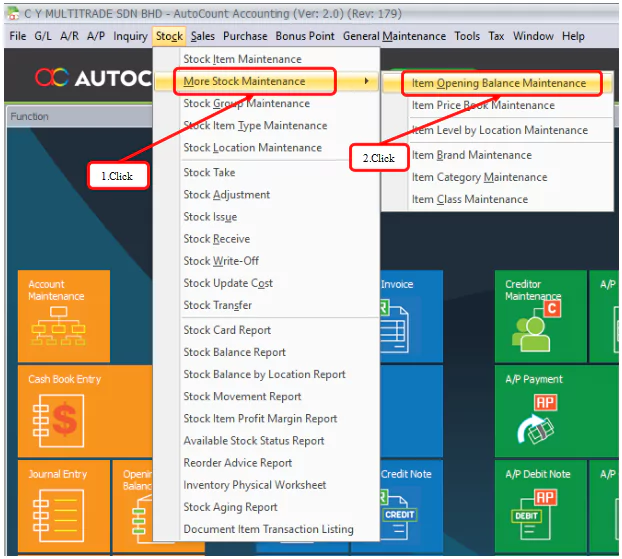
2. Then, click Apply Filter > A prompt ‘Without select …’ will appear > click Yes.
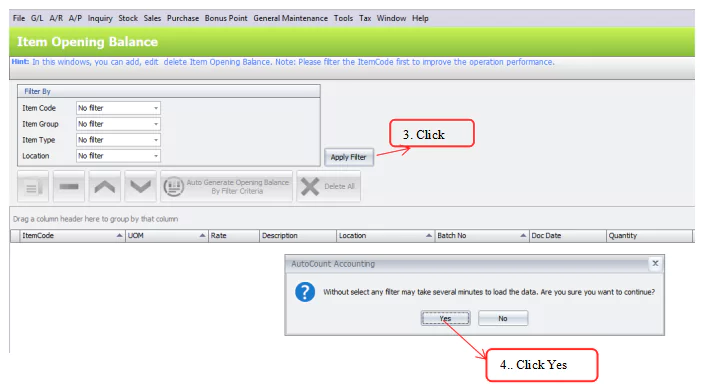
3. Click Auto Generate Opening Balance By Filter Criteria.
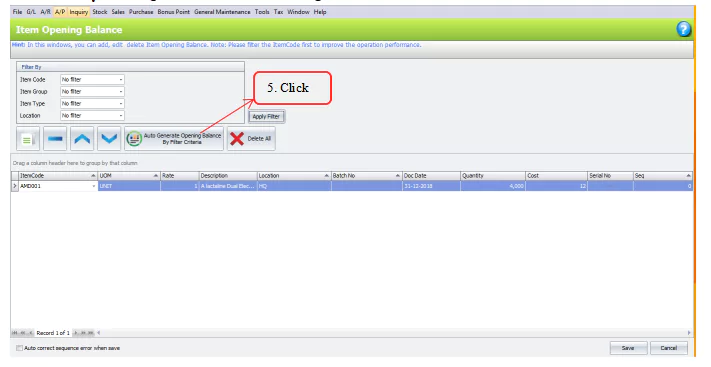
4. Key in Quantity and Cost (Unit Price) of the opening stock > click Save.
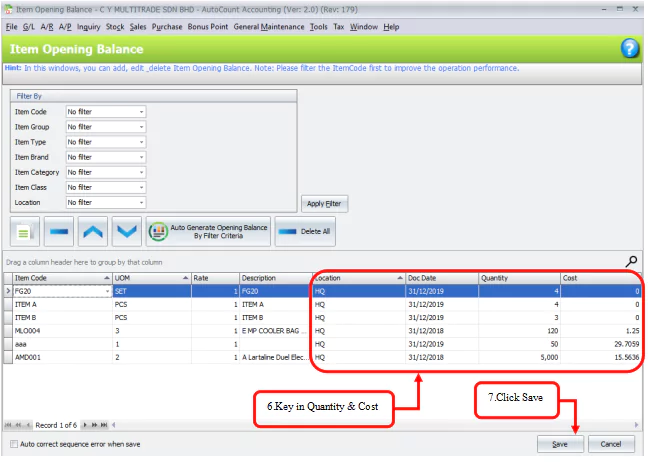
5. Check the Stock Card as image below for the weighted average.
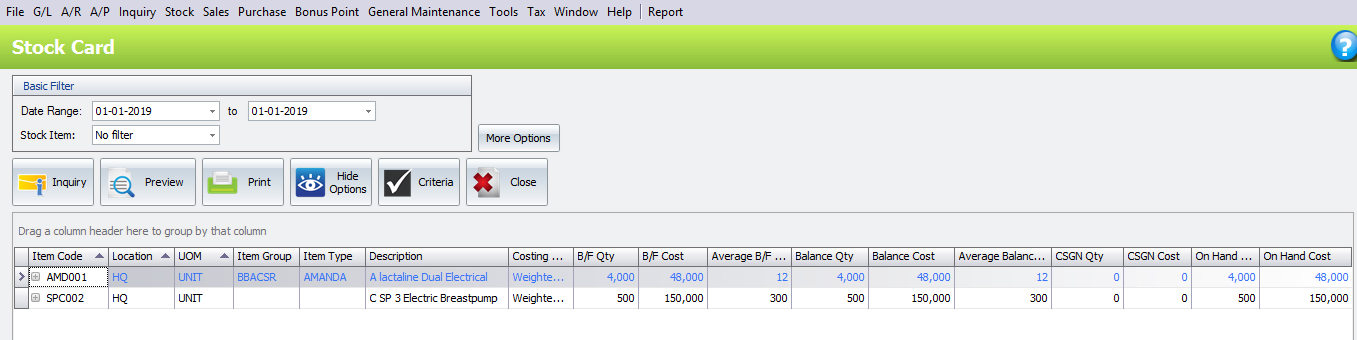
6. Opening Stock Balance for FIFO costing method.
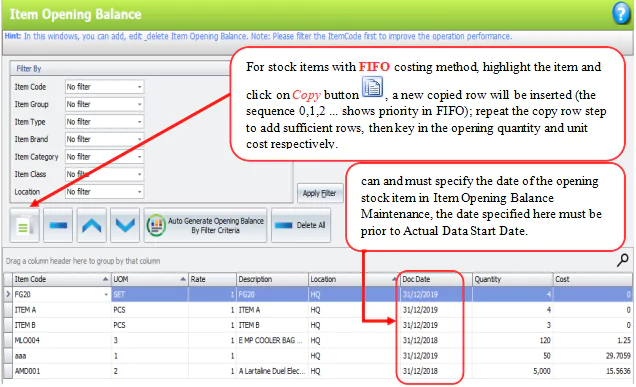
7. Example Stock Card for FIFO.
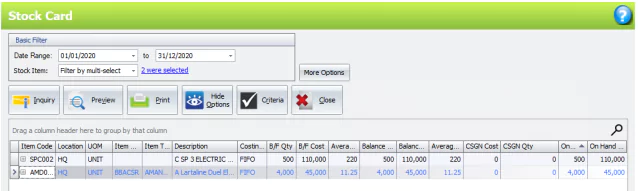
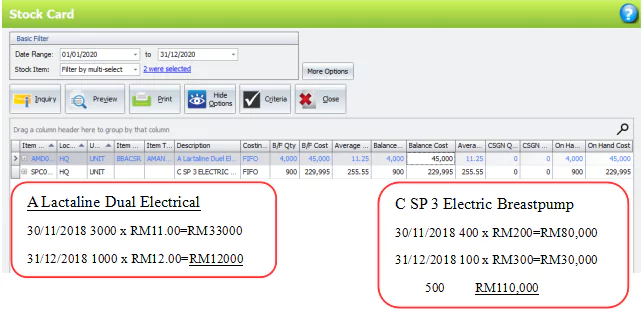
8. Up To Date Cost update automatically.
(i)
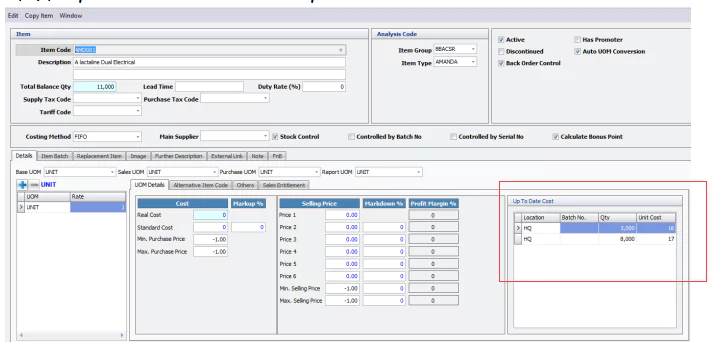
(ii)

