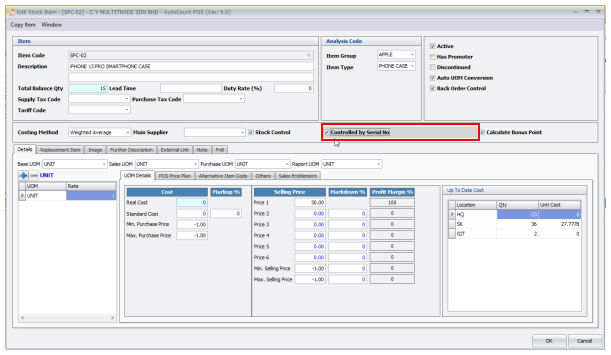Chapter 4 – Line Editing
Chapter 4.9 – Set Serial Number
Allow users to select available serial number for the selected item.
Example, select the item controlled with Serial No.
The image below will appear, select Available S/N to select Serial No.
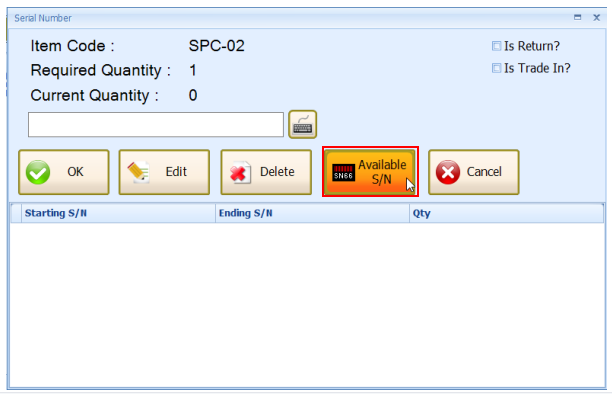
Click the serial number and OK to select the serial number.
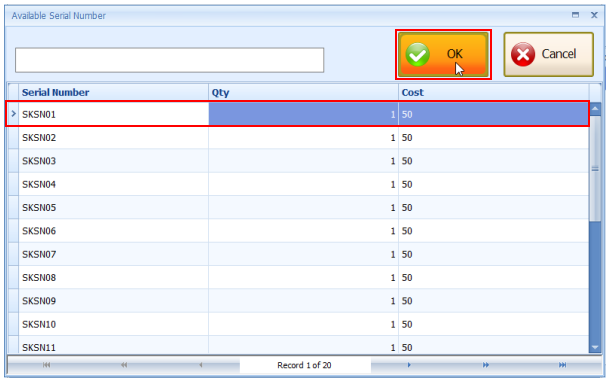
Click OK to confirm selection.
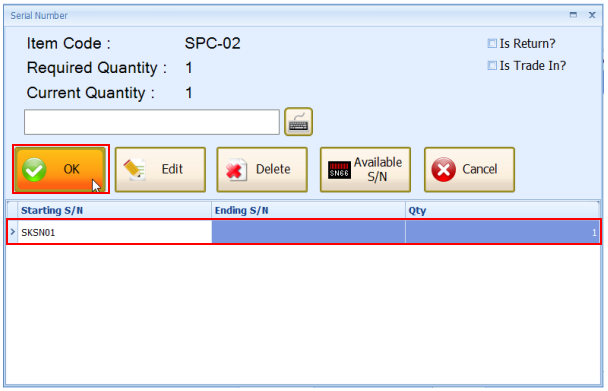
The serial number is selected for the item.
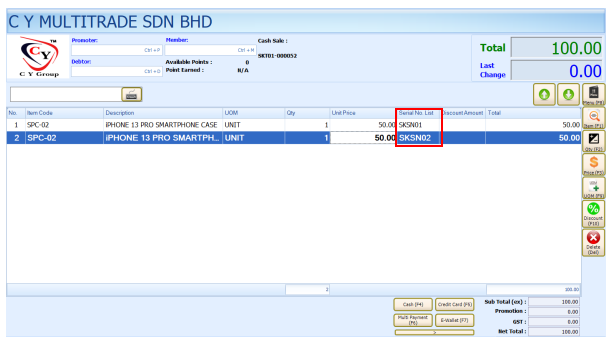
To use Serial Number at POS Front End, item must controlled by Serial Number. (Backend > Stock > Stock Item Maintenance > Tick the checkbox ‘Controlled By Serial No.).