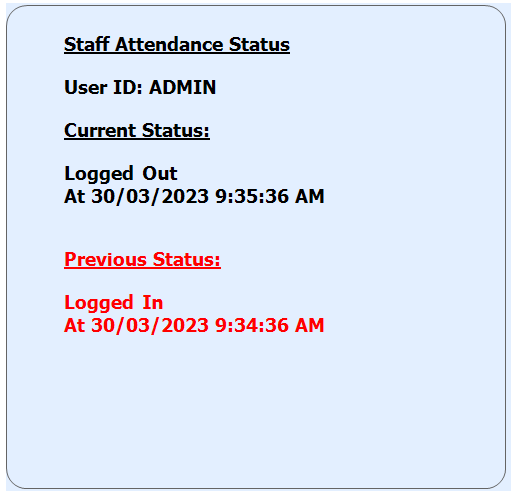Chapter 1 – Login Screen
Chapter 1.3 – Staff Attendance
This function allows users to keep track of their staff’s attendance. Employees enter their password to sign in and out, while managers and supervisors can edit the attendance sheet and print a Staff Attendance report to observe the actual hours worked by their employees.
There are two ways to access staff attendance:
1st – Log in screen
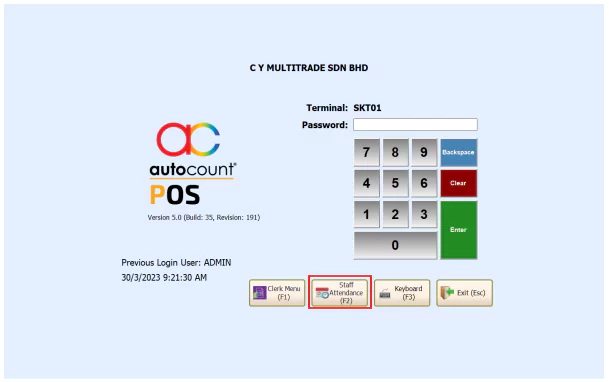
2nd – More Function > Staff Attendance
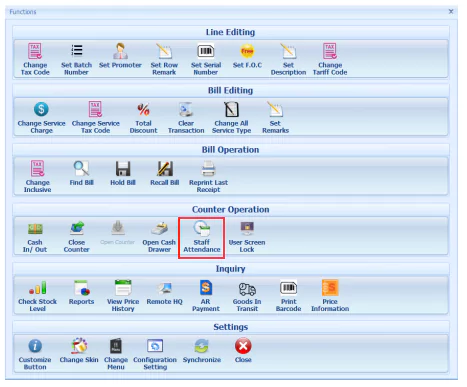
1. The image below is the Staff Attendance interface.
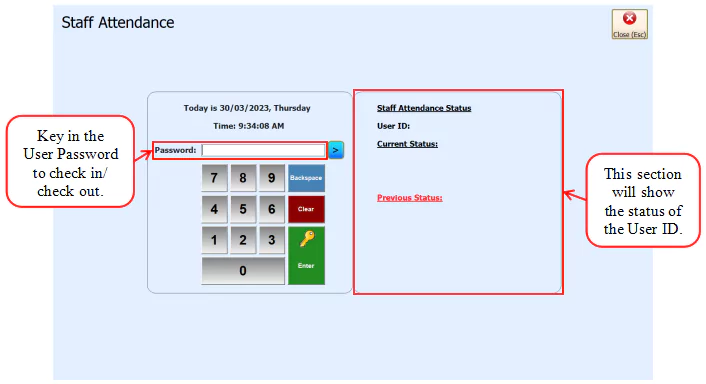
2. After successfully checking in, the image below will show up.
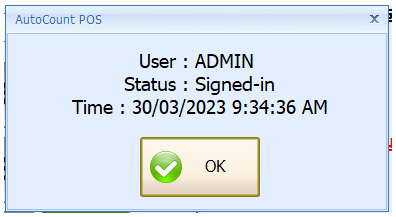
3. The status section shows the check-in time of the User ID.
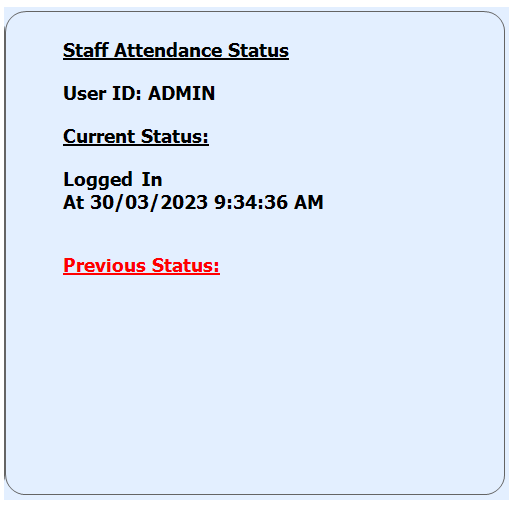
4. The image below is the check-out of User ID.